Transforming YouTube Videos to Instagram Posts - Increase Your Content's Reach & Longevity with Simple Repurposing Techniques!
Repurposing YouTube Videos for Instagram: A Simple Guide
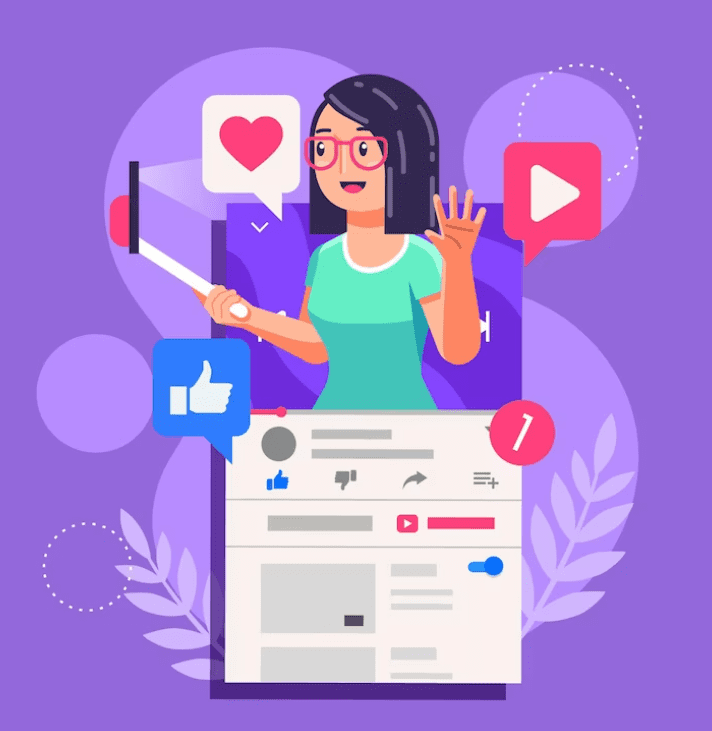
We live in a world of content creation. The rise of platforms like YouTube and Instagram has given us the opportunity to share our ideas, passions, and products with a global audience. But creating unique content for every platform can be time-consuming. That's why today, I am here to share a simple method for repurposing your YouTube videos for Instagram using the amazing tool, Translate.video.
Why Repurpose Your YouTube Content for Instagram?
One of the key reasons for repurposing YouTube videos for Instagram lies in the distinctive features that Instagram offers. Instagram's shopping integration is a boon for business owners and influencers who conduct product reviews or showcases on YouTube. They can transform their YouTube videos into Instagram posts and directly embed shopping links to their posts, IGTV descriptions, and even Stories, driving more sales.
Furthermore, Instagram Stories are highlighted on your profile, making your content last longer than YouTube's conventional platform. Repurposing short snippets of your YouTube videos as Instagram Stories can maximize the longevity and reach of your content.
Moreover, Instagram's less formal platform is perfect for sharing behind-the-scenes footage or bloopers that might not fit your YouTube aesthetic but could help foster a more intimate relationship with your audience.
Transforming YouTube Videos to Instagram Posts
The transition from YouTube to Instagram requires some format adjustments. Instagram's unique artboard size is different from YouTube's traditional landscape format. Thus, to repurpose your YouTube videos effectively, you need to adapt the videos to Instagram's format.
Here is where Translate.video comes into the picture. This handy tool not only allows you to adjust the artboard size of your videos but also makes the process seamless. Here's how you can do it:
Upload Your Video: Start by uploading your YouTube video to Translate.video. Once your video is uploaded, you'll be presented with a straightforward interface.
Change the Artboard Size: To adapt your video for Instagram, you need to change the artboard size. Navigate to the settings page, click on the drop-down menu, and select the 'Instagram' option.
Export and Upload: With your settings adjusted, all that's left is to export your video. Your YouTube video is now optimized for Instagram and ready to be uploaded!
Repurposing content from YouTube to Instagram has never been easier, and the benefits are clear. It's a cost-effective, time-saving method of increasing your content's reach, engagement, and longevity.
Remember, the key to effective content repurposing lies in recognizing and leveraging the unique features of each platform. Now go forth, repurpose, and watch as your content reaches new audiences!
FAQs
What is Translate.video?
Translate.video is a versatile tool that allows users to adjust the format of their video content for different platforms. This includes altering the aspect ratio, adding subtitles in various languages, and more.
Why should I repurpose my YouTube content for Instagram?
Repurposing your YouTube content for Instagram allows you to leverage the unique features of each platform, increase your content's reach, enhance engagement, and boost your content's lifespan, particularly through features like Instagram Stories.
Can I use Translate.video to alter my video's format for other social media platforms?
Absolutely! Translate.video supports a variety of format options suited to various social media platforms. Just select the desired platform from the settings page.
Does changing the format of my video with Translate.video affect its quality?
No, Translate.video is designed to maintain the quality of your videos while adjusting their format.
What other benefits can I get from repurposing my YouTube videos for Instagram?
Apart from expanding your audience reach, repurposing YouTube content for Instagram can give your viewers a different perspective on your content. For instance, you can use Instagram for behind-the-scenes content, bloopers, and previews of your YouTube videos to foster a closer relationship with your audience.
Is the process of repurposing my YouTube videos for Instagram time-consuming?
Not at all! With tools like Translate.video, you can quickly and easily repurpose your videos, allowing you to focus more on creating new content.
How can I embed shopping links to my Instagram posts, IGTV descriptions, and Stories?
Instagram offers native support for embedding shopping links. You can do this directly through Instagram's interface when creating posts, IGTV descriptions, or Stories.
Can I highlight Instagram Stories on my profile?
Yes, Instagram allows you to highlight Stories on your profile. This means they can be viewed for more than the standard 24-hour period, thus extending their lifespan.
Trending Tags
Trending Blogs
What are you waiting for?
Your Dubbing, Subtitles, Captions in one place
Signup free!
