Elevate Your Snapchat Game: A Comprehensive Guide to Adding Music to Stories and Spotlights
Supercharge Your Snapchat Stories and Spotlights with Music
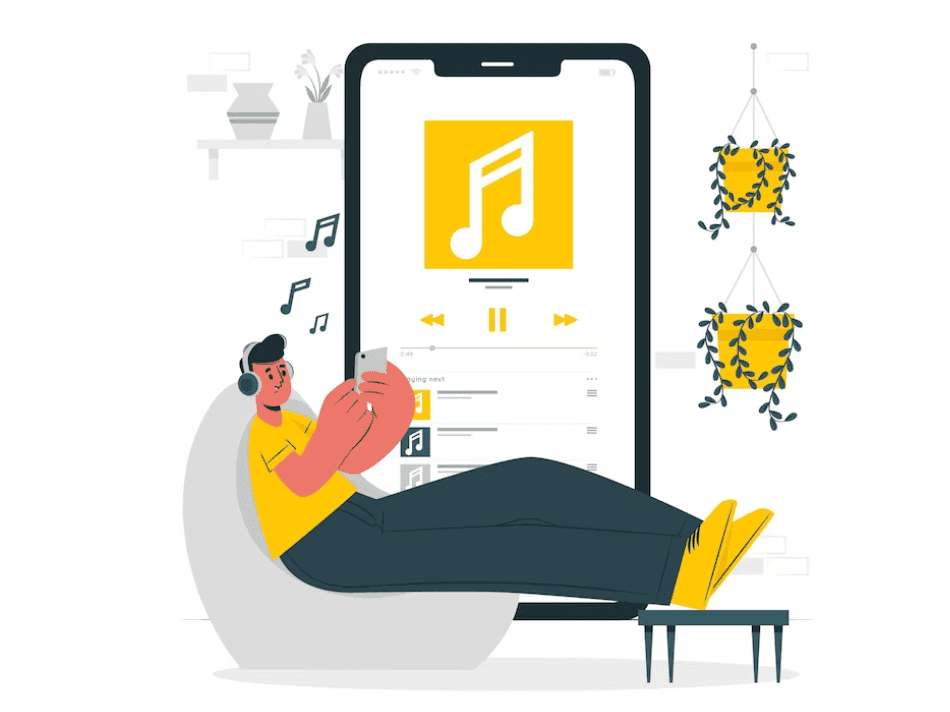
Today, I'm going to take you on a journey exploring the nuances of Snapchat - one of the hottest social media platforms of our time. But I won't be delving into the ordinary. Instead, I'm going to reveal how you can add a dash of melodious magic to your Snapchat stories and spotlights by infusing them with music! You might be scratching your head thinking, "How do I do that?" But fret not! I've got you covered, and trust me; it's as simple as pie!
Snapchat is renowned for its quick and ephemeral nature of content. But wouldn't it be cool if we could jazz things up a bit, make your posts a tad bit more appealing? That's where music comes into the picture. Adding music to your Snapchat stories and spotlights can lend them a unique personality, and can make your posts really stand out!
A Guide to Adding Music on Snapchat
The Basics
So how does one go about adding music to Snapchat stories or spotlights? Here's your answer.
- Selection: After you've opened your Snapchat app, head over to the camera roll, and select the video you wish to post.
- Editing: Click on the down arrow, which will present you with a host of options. If you desire, you can choose to mute the video's original sound.
- Music Addition: Now comes the fun part! Click on the music icon, and voila - a world of tunes awaits you.
You'll find an extensive list of music tracks to pick from. Looking for something in particular? Just key in the song's name, and you'll find it right away! What's more, you can even listen to a snippet of the music before finalizing it.
Posting Your Masterpiece
Once you've picked your jam, you can go ahead and add it to your spotlight or story. Add a catchy description and you're all set! Your musical Snapchat story or spotlight is now ready to mesmerize your followers.
But what if the song you're looking for isn't in Snapchat's library? Or what if you're itching to add your own custom music to your post? Don't worry, I've got a trick up my sleeve for that too!
Enter, Translate.video
If Snapchat's library falls short or if you're looking to add your own custom music, Translate.video is your savior. This tool allows you to upload and add any music you wish to your video, transcending the limitations of Snapchat's music library.
To use this, simply:
- Upload: Click to upload your video file on Translate.video.
- Enter Details: Write down the title of your video, along with the source language (the original language of your video) and the target language (the language you want to translate your video to). Yes, this tool is also a video translation tool, how cool is that?
- Translate: Now, hit 'translate'. Your video gets uploaded and processed.
Adding Music
With your video uploaded, it's time to add your music.
- Choose Music: Translate Video boasts an impressive music library. You can choose from various genres like Hip Hop, Ambient, or Epic. Listen to the demos and select the one that best suits your video.
- Upload Your Music: Alternatively, if you want to add a custom audio file, simply click on 'upload' and add your desired music file.
Once uploaded, the audio gets automatically added to your video. You can then preview it to ensure it's exactly how you envisioned.
Exporting Your Video
Are you happy with the result? Great! Now just click on 'export', select the original file (where you added the audio), choose the resolution, and export the file. You now have your Snapchat-ready video with your custom music added to it. Easy, right?
Conclusion
So, there you have it, folks! Adding music to your Snapchat stories and Spotlights couldn't be easier. Whether you use Snapchat's library or add your custom tunes via Translate Video, you're all set to captivate your audience and elevate your posts to the next level. Remember, the right music can add depth to your video and make it incredibly engaging.
FAQs
What is the main purpose of the Translate.video tool?
Translate.video is a tool designed to add music to your Snapchat Stories and Spotlights. It also allows for the translation of videos from one language to another.
Can I add my own custom music to my Snapchat Stories and Spotlights?
Yes, you can add your own custom music. If the music you desire is not available in Snapchat's library, you can use the Translate.video tool to upload and add your own music.
Can I mute my video on Snapchat?
Yes, Snapchat gives you the option to mute your video. Once you've selected your video from the camera roll, click on the downward arrow and select 'mute'.
Can I add a description to my Spotlight on Snapchat?
Yes, you can add a description to your Spotlight on Snapchat. This can be done after you've chosen your music and are ready to post your Spotlight.
How can I listen to the original version of my video after adding music with Translate.video?
You can toggle the option to play English on Translate.video, and this will allow you to listen to your original video along with the newly added music.
Can I use Translate.video if my video is in a different language?
Yes, you can. Translate.video allows you to input the source language (the original language of the video) and the target language (the language you want to translate your video to).
Does Translate.video have a music library?
Yes, Translate.video offers a library of music in various genres like Hip Hop, Ambient, Epic etc. You can also listen to a demo of the audios from the library before choosing.
How do I export my file after adding music to it using Translate.video?
Click on 'Export', select the language where you put in the audio, choose the resolution, and export the file.
Can I add the music from Translate.video directly to my Snapchat Stories or Spotlights?
No, you would first need to add the music to your video using Translate.video and then upload this newly created video to your Snapchat Stories or Spotlights.
Is there a way to hear a snippet of a song on Snapchat before adding it to my video?
Yes, Snapchat allows you to listen to a snippet of the music before you select it for your video.
Trending Tags
Trending Blogs
What are you waiting for?
Your Dubbing, Subtitles, Captions in one place
Signup free!
