Unlock Viral Potential: How Video Translation Connects You with a Global Audience
Harnessing the Power of Video Translation to Go Viral
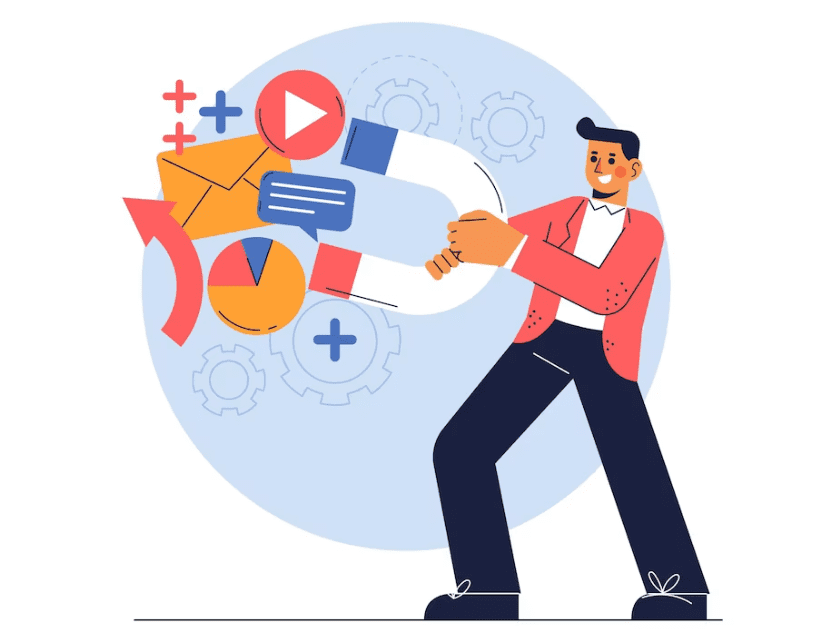
If I were to tell you there's a game-changing strategy that could breathe new life into your old videos and launch them to viral status globally, would you believe me? Your videos, hidden gems until now, have been waiting to unlock their true potential. By translating your content, you can reach a global audience and even amass a fan base from all corners of the world.
Imagine countless viewers who can't wait to lay eyes on your content - they've been there all along, just waiting to understand what you have to say. Today, I'm going to walk you through the process of how you can translate your video to a different language using a handy tool I've discovered - Translate.video.
Harnessing the Power of Video Translation
With Translate.video, you can make your old videos go viral and speak to a global audience. After signing up and uploading your video, the dashboard presents a straightforward, user-friendly interface.
Step-by-Step Guide to Translate Your Video
Upload your video: Select the video you want to translate and upload it. It's as easy as click and drag.
Provide details: After your video has been uploaded, fill in details like the video title and the source language (the original language of your video).
Select the target language: Choose the language you want to translate your video into and the market you want to tap into. For instance, if you want to target Hindi speakers, select Hindi as your target language.
Choose the voice: You can select from a range of voices, including male, female, and even child voices. You can listen to demos of these voices to ensure you make the right selection.
Translate and monitor the process: After selecting all the appropriate options, click on 'Translate'. You can see the status of the translation process, and once completed, you will see a split interface.
On the right side, you will have your video, and on the left, you will find the transcript. The original transcript and the translated version are both generated by AI.
Customize the transcript: If you want to tweak the translated version to better suit your style or the cultural context of your target audience, you can make changes directly to the transcript. The changes are reflected in the video in real-time.
Export your video: After perfecting your translation, click on 'Export'. You can choose the language and the resolution of the export. The platform offers resolution up to 2160p, and you have the option of embedding your subtitles directly in the video.
That's it! Your content is now ready to be seen and heard worldwide, and to garner a global following.
The Power of Translation: Unleashing Viral Potential
By translating your videos, you've unleashed their viral potential. Remember, translation breaks down barriers, forges connections, and opens doors to countless opportunities. Your content is no longer confined to a single language or a specific market - it's free to resonate with audiences worldwide.
Conclusion
In this age of content saturation, it's crucial to find ways to stand out, and translating your content is a proven way to amplify its reach. So go ahead, give Translate.video a try, and unleash the hidden potential of your old videos.
Translation breaks down barriers. It's the gateway to countless opportunities. As you make your content more accessible, you're inviting millions of potential viewers to engage with your work. The power to go viral is literally at your fingertips. Harness it!
FAQs
1. What is Translate.video?
Translate.video is a tool that helps you translate your video content into different languages, making it accessible to a global audience. It uses artificial intelligence to generate translated transcripts and even allows you to select different voice types for the translated content.
2. How do I use Translate.video?
After signing up, you simply upload your video, provide the necessary details like title and source language, and select your target language. You can also choose the voice type for the translated content. After initiating the translation, you can monitor the progress and make changes to the AI-generated translated transcript if necessary.
3. Can I edit the translated transcript?
Yes! Translate.video allows you to make changes to the AI-generated translated transcript in real-time. This gives you the freedom to tailor the translation to better suit your style or the cultural context of your target audience.
4. In which formats can I export my translated video?
You can export your translated video in various resolutions, up to 2160p. You also have the option to embed your subtitles directly in the video, or you can download them separately.
5. Can translating my videos really help them go viral?
Translation significantly increases the potential audience for your videos. By making your content accessible to non-English speakers or speakers of other languages, you significantly increase your chances of reaching a larger audience and going viral.
6. How does Translate.video handle different dialects or regional variations in language?
Translate.video uses advanced AI for translation, which can handle a variety of dialects and regional language variations. However, for nuanced content or specific regional targeting, manual adjustments to the AI-generated transcript might be necessary.
7. What are the costs associated with using Translate.video?
Please refer to Translate.video's official website for detailed information on their pricing structure. The cost may vary depending on the length of your video and the complexity of the translation.
Trending Tags
Trending Blogs
What are you waiting for?
Your Dubbing, Subtitles, Captions in one place
Signup free!
