Unleashing the Power of Video Translation: Reach Global Audiences in Seconds with Translate.video
Multiply Your Audience: Add 10 Languages to Your Video in Just 10 Seconds with Translate.video
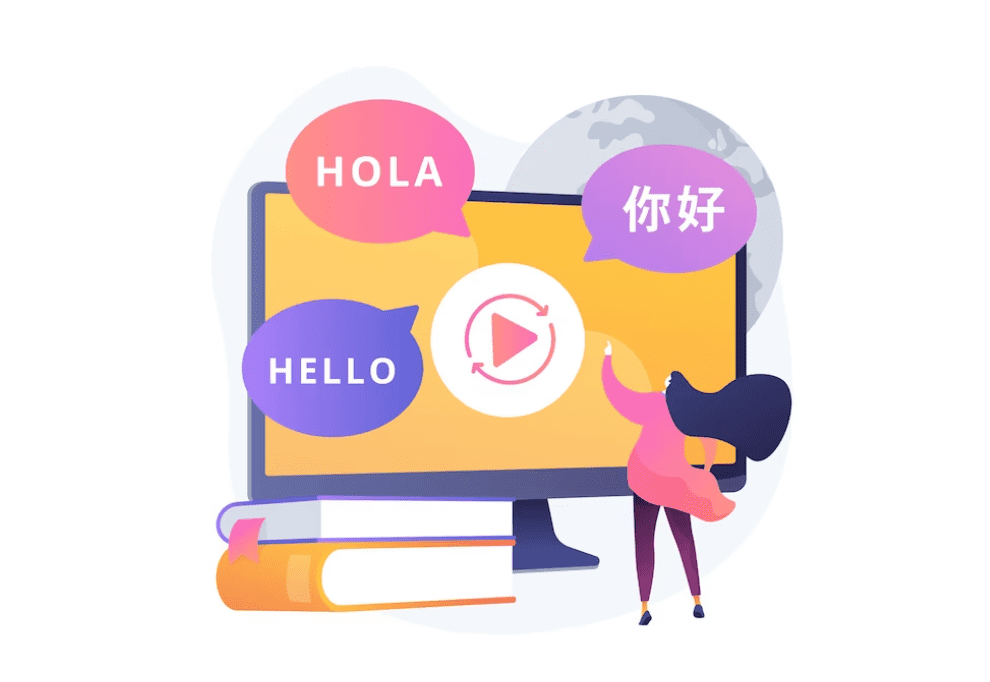
Imagine you're hosting a party. You've carefully curated a playlist filled with tunes that you're sure will keep everyone dancing all night. But here's the catch - everyone at your party speaks a different language. Would you play all your songs in one language, or would you mix it up, ensuring everyone gets a chance to boogie to their favorite beats in a language they understand?
If you've been creating video content with only one language in mind, you're essentially doing the former. You're excluding a massive chunk of your potential audience who might be interested in what you have to offer, if only they could understand it. This is where video translation enters the picture.
Video translation is the process of converting the spoken language in a video into another language, either through subtitles or dubbing. It's a tool that has been around for as long as film itself, originally designed to make movies accessible to international audiences. Today, in our hyper-connected world, the concept has found a new purpose and a wider application.
Multiply Your Audience by Translating Your Video Content
So, why should you translate your video content? Well, in a nutshell, translating your videos not only makes your content more accessible, but it also opens doors to a global audience, expanding your influence and potential customer base.
Translating your videos is like getting a one-way ticket to an international market. You get the chance to reach audiences that were previously untapped due to language barriers. This can exponentially increase your viewer base, spreading your message far and wide.
But it's not just about increasing your reach; there are other benefits too. For example, viewers are more likely to engage with videos in their native language. This can lead to increased shares, comments, and likes, helping your content to spread organically.
And then there's the SEO advantage. Search engines love content that attracts international viewers. So, by translating your videos, you're giving your content a serious SEO boost. That means more visibility, more clicks, and ultimately, more conversions.
But now the question arises - how do you go about translating your videos? Well, buckle up, because I'm about to guide you through it!
Add 10 Languages to Your Video with Translate.video
As promised in the title of this blog, I'm going to show you how you can add 10 languages to your video in just 10 seconds with Translate.video. Yes, you heard that right, 10 languages in just 10 seconds. Sounds crazy, right? But trust me, it's simpler than you think. Let me walk you through the process:
Step 1: Sign up to Translate.video
The first step is signing up for an account on Translate.video. Once you've done that, you'll be directed to the main interface. This is where the magic happens!
Step 2: Upload Your Video
Next, you'll need to upload your video. You can either drag and drop your video file into the designated area or click on the 'Upload' button to select your file from your computer.
Step 3: Add a Title (Optional)
While this step is optional, adding a title can help make your content more searchable. So, take a moment to think about a title that's relevant to your video content.
Step 4: Select Source Language
The source language is the original language of your video. Make sure you select the correct one before moving on.
Step 5: Add Target Languages
Now, it's time to add your target languages. Initially, we'll add just one language, but I'll show you how to add more languages in a moment.
Step 6: Choose the Voiceover
Finally, you can choose from various voice options for your translated content. Pick one that best suits your content's tone and style.
Once you've completed these steps, your video will begin processing. Once it's done, you'll be able to view your translated content.
Now, let's circle back to the title of this blog post - how to add 10 languages to your video in just 10 seconds. Sounds unbelievable, right? But it's true!
After your video is processed, click on the 'Add' button, select your desired language, and hit 'Add Language'. Repeat this step for as many languages as you want. You can add up to 10 languages, or even more if you wish!
Experience the Impact of Multi-language Videos on Your Reach
Once you've translated your video into multiple languages, it's time to unleash it onto the world. Export your videos and publish them on your social media platforms to reach a wider audience.
By now, you should have a pretty good understanding of how simple it is to translate your videos with Translate.video, and how this can open up doors to a global audience. The impact this can have on your reach cannot be overstated.
Wrapping Up: The Power of Video Translation
To conclude, if you've been creating video content in just one language, you're missing out on a world of opportunities. With Translate.video, you can add 10 languages to your video in just 10 seconds, expanding your reach and influence. Remember, in the global digital landscape, language should not be a barrier. So, why limit yourself?
Start translating your videos today, and watch as your content reaches corners of the world it's never been to before. After all, your video is now ready to be understood by the world.
FAQs
What is Translate.video? Translate.video is a revolutionary tool that allows users to translate their video content into multiple languages in a matter of seconds. It's designed to help you reach a global audience by breaking down language barriers.
Why should I translate my video content? Translating your video content allows you to reach non-English speaking markets, thereby expanding your potential viewer base. Translated content increases viewer engagement and shares, and can boost your SEO rankings by attracting an international audience.
How many languages can I translate my video into with Translate.video? With Translate.video, you can translate your video content into over 10 languages in just 10 seconds. This allows for a broad spectrum of languages, thus increasing your reach to global audiences.
What languages does Translate.video support? Translate.video supports a multitude of languages. You can check the full list on their website.
How does Translate.video affect my SEO rankings? Search engines prioritize content that caters to an international audience. By translating your videos, you're likely to attract a more diverse set of viewers, which can significantly boost your SEO rankings.
Is Translate.video easy to use? Absolutely! The process of translating your videos with Translate.video is simple and intuitive. Just upload your video, select the original and target languages, and let the tool do the rest!
How long does it take to translate a video with Translate.video? One of the key features of Translate.video is its speed. You can translate your video into 10 languages in just 10 seconds, making it a time-efficient solution for reaching international audiences.
Can I select the voices for my translated content on Translate.video? Yes, Translate.video allows you to choose from various voice options for your translated content. You can pick the one that best suits your content's tone and style.
What happens after my video is translated? After your video is translated, you can export the video and publish it on your social media platforms to reach your global audience. You can switch between different language versions with ease.
Can I add more languages after the initial translation? Absolutely! Even after the initial translation is complete, you can add more languages in a matter of seconds. This flexibility allows you to continuously adapt your content to reach new audiences.
Trending Tags
Trending Blogs
What are you waiting for?
Your Dubbing, Subtitles, Captions in one place
Signup free!
