Rebranding on Instagram: How to Choose & Change Your Username in 2023
Rebranding on Instagram: How to Choose & Change Your Username in 2023
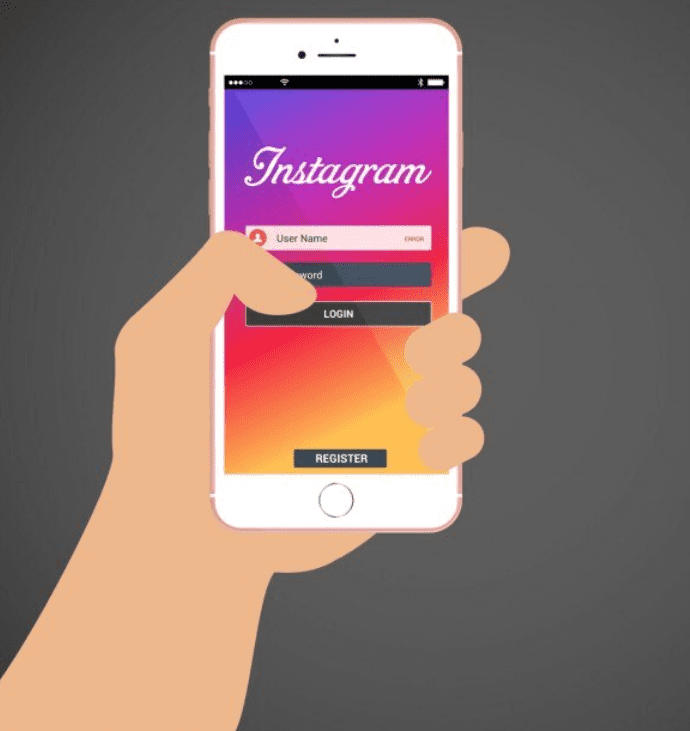
Ever wished you could rewind time and choose a different Instagram username? Maybe you've outgrown the old one, or your brand has evolved. Whatever your reasons, Instagram allows you to change your username without much hassle. In this article, I'll walk you through the process of choosing a new username and guide you on how to make the switch. So let's get started!
Choosing the Perfect Instagram Username
Your Instagram username is more than just a name. It's your digital calling card, your brand, and often the first impression you make on other users. So, how do you pick the right one?
Reflect Your Personal Brand or Business
If you're using Instagram for business, use your business name as your username, if it's available. For personal accounts, consider a combination of your name and something that describes you or your interests.
Keep it Short and Memorable
Your username should be easy to remember and type. Avoid complicated spellings, lots of numbers, or special characters, as they can be easily forgotten or mistyped.
Make Sure It's Unique
Your Instagram username must be unique. If the one you've chosen is already taken, try variations until you find one that's available.
Changing Your Instagram Username in 2023
Once you've chosen your perfect username, it's time to make the switch. Here's how:
Step 1: Navigate to Your Profile
Open the Instagram app on your phone and tap on your profile picture in the bottom right corner to go to your profile.
Step 2: Edit Your Profile
Next, tap on 'Edit Profile' at the top of your profile screen.
Step 3: Change Your Username
Tap on the 'Username' field. Delete your current username and type in your new one. If your new username is available, you'll see a green checkmark next to it.
Step 4: Save Your Changes
Finally, scroll down and tap 'Done' or 'Save' in the top right corner to save your changes. Voila! You've successfully changed your Instagram username.
Final Thoughts on Changing Your Instagram Username
Remember, your Instagram username is part of your online persona. Whether you're branding a business or just yourself, it should reflect who you are and what you do. Don't rush this process—take your time, think it through, and make a change that will help you evolve and grow in your Instagram journey. Here's to your new username!
FAQs
What is an Instagram username?
An Instagram username, or handle, is your identity on the platform. It appears on your profile and next to all of your posts and comments. It can be up to 30 characters long and can include letters, numbers, periods, and underscores.
How do I choose a good Instagram username?
A good Instagram username reflects your personal brand or business, is short and memorable, and unique. Avoid complicated spellings, numbers, or special characters to ensure it's easily remembered and typed.
Can I change my Instagram username?
Yes, Instagram allows you to change your username at any time. You can do this by going to your profile, tapping 'Edit Profile', changing your username in the 'Username' field, and then saving your changes.
Is there a limit to how many times I can change my Instagram username?
There's no set limit on how many times you can change your Instagram username. However, Instagram does have measures in place to prevent username squatting, so changing your username frequently could potentially lead to your account being flagged.
What happens when I change my Instagram username?
When you change your Instagram username, the new username appears on your profile and next to your posts and comments. Any mentions of your old username in other people's posts or comments will not update and will no longer link to your profile.
Can I get my old Instagram username back?
If you change your Instagram username and want to change it back, the username will be available unless someone else has taken it in the meantime.
Does changing my Instagram username affect my followers or posts?
No, changing your Instagram username will not impact your followers, the people you're following, or your existing posts. However, any links to your profile that use your old username will no longer work.
Trending Tags
Trending Blogs
What are you waiting for?
Your Dubbing, Subtitles, Captions in one place
Signup free!
