The Digital Alchemy: Turning Audio & Video into Text
From Soundwaves to Scripts: The Ultimate Guide to Converting Audio & Video to Text
Oh, the wonders of technology! Just imagine, a decade ago, the idea of converting an entire podcast episode or a webinar into a neatly typed document might have seemed like something out of a sci-fi novel. But here we are, doing just that. And trust me, once you delve into the world of converting audio and video into text, there's no going back. Join me on this enthralling journey to discover the how, the why, and the magic behind this digital transformation.
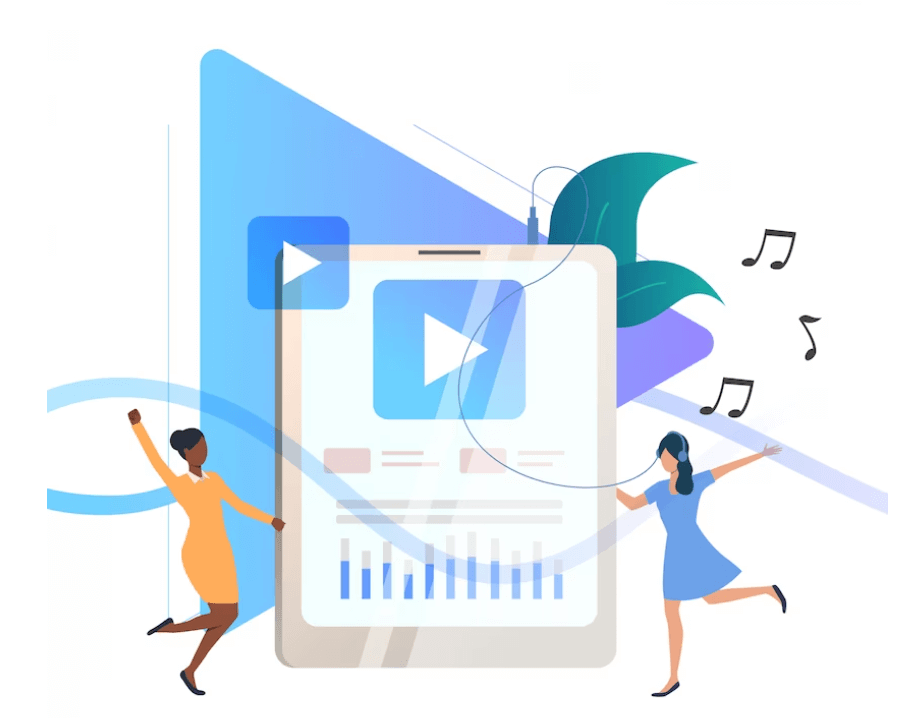
A world brimming with content. Videos, podcasts, interviews – our digital landscape is rich with auditory and visual experiences. But amidst this ocean of sounds and visuals, there lies a pressing need to capture the essence in written form.
Why, you ask? Imagine being able to quickly skim through the highlights of an hour-long podcast or having the transcript of a critical business meeting. The applications are endless, and that's where the magic of converting audio and video to text comes into play.
The Whys and Wherefores of Converting Multimedia to Text
1. Accessibility for All
Having text versions of multimedia content ensures accessibility for the hearing-impaired, making information universally available.
2. Enhanced Searchability
Ever tried finding that one specific moment in a 2-hour video? Text transcripts make the search process a breeze.
3. Content Repurposing
A video can be turned into blog posts, infographics, quotes – the possibilities are limitless!
4. Improved SEO
Search engines can't "watch" videos, but they sure can read text. Transcriptions boost SEO rankings by providing crawlable content.
The Spellbinding Tools of the Trade
Venturing into the realm of transcription? Here are some tools to equip yourself with.
1. Automatic Transcription Software
There's a multitude of software out there that can do the job. Tools like Descript or Rev offer automatic transcription services that can convert your audio or video files to text in mere minutes.
2. Manual Transcription Services
While AI is impressive, the human touch can capture nuances that machines might miss. Platforms like TranscribeMe or GoTranscript offer manual transcription services.
3. Hybrid Solutions
Some platforms, such as Sonix, combine AI and human review, ensuring accuracy without compromising on speed.
The Step-by-Step Process: From Sound to Script
Thinking of giving it a whirl? Here's how the magic happens.
1. Choose Your Tool
Depending on your needs, opt for an automatic software, manual service, or a hybrid solution.
2. Upload Your File
Whether it's an MP4, MP3, WAV, or any other format, most platforms support a wide range of file types.
3. Let the Magic Unfold
Sit back as the software or service processes your file, transforming it into a neatly typed transcript.
4. Review and Edit
Always review the generated transcript. Whether it's tweaking formatting or correcting any inaccuracies, this step ensures your transcript is polished to perfection.
Pro Tips for Stellar Transcriptions
1. Ensure Clear Audio
Garbled sounds or background noise can hamper the transcription process. Ensure your audio is as clear as possible.
2. Opt for Timestamps
Many transcription services offer timestamps. It's a lifesaver when referencing specific moments.
3. Format Matters
Whether you prefer verbatim (umms, ahhs, and all) or clean read, ensure you specify your format preference.
Challenges in the World of Transcription
It's not all sunshine and roses. Background noise, multiple speakers, or thick accents can pose challenges in achieving accurate transcriptions.
Conclusion: Embracing the Future of Content
Converting audio and video into text isn't just a neat trick; it's shaping the future of content. As we continue to generate multimedia content at an unprecedented rate, the need to capture, search, and repurpose this content becomes paramount. Whether you're a content creator, a business professional, or just a curious soul like me, diving into the world of transcription opens up avenues you'd never imagined.
FAQs
1. Why would I want to convert audio or video into text?
Converting multimedia content to text enhances accessibility, improves searchability, allows for content repurposing, and boosts SEO efforts by providing crawlable material for search engines.
2. How accurate are automatic transcription software?
While advancements in AI have significantly improved accuracy rates, automatic transcription might still have some errors, especially with unclear audio, multiple speakers, or complex terminologies. It's always recommended to review and edit automated transcriptions.
3. Can I transcribe a video with multiple speakers?
Yes, many transcription tools and services can handle multiple speakers. However, clarity might be affected if speakers talk over each other. Some services also label different speakers for better clarity in the transcript.
4. Are there any types of audio or video that are particularly challenging to transcribe?
Yes, files with background noise, overlapping conversations, very fast speech, or thick accents can pose challenges to both automatic and manual transcription processes.
5. How long does it take to transcribe an hour-long recording?
The duration varies. Automatic transcription software might take minutes to a few hours, depending on the platform and file size. Manual transcription services, given the human element, could take longer, sometimes up to 24 hours or more.
6. Is there a difference between verbatim and clean read transcription?
Yes! Verbatim transcription captures every word, pause, and sound, including fillers like "umm" or "uhh". Clean read, on the other hand, offers a polished transcript, removing any unnecessary fillers or repetitive words for smoother reading.
7. Are manual transcriptions better than automated ones?
While manual transcriptions tend to be more accurate since they involve human understanding, they can be slower and more expensive. Automated transcriptions are faster and often cheaper, but might need a review. The "better" option depends on your specific needs and priorities.
8. How do I choose between automatic software, manual services, or hybrid solutions?
Consider factors like your budget, the accuracy required, turnaround time, and the nature of your content. For instance, if you're transcribing an important legal or medical file, you might opt for manual services. For quicker, general content needs, automatic software might suffice.
9. Can I edit my transcript post-transcription?
Absolutely! Whether you opt for manual or automated transcription, you should always review and make necessary edits to ensure the transcript's accuracy and clarity.
10. Do transcription services maintain confidentiality?
Reputable transcription services take data privacy seriously and often provide confidentiality agreements. It's crucial to review a service's privacy policy and security measures before uploading sensitive content.
Trending Tags
Trending Blogs
What are you waiting for?
Your Dubbing, Subtitles, Captions in one place
Signup free!
